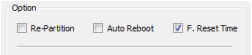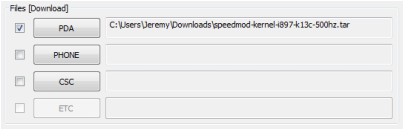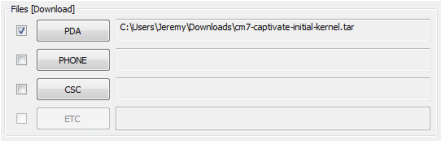How to Install Miui on Captivate:
Things to do before starting:
- Download Speedmod kernel.
- Download Captivate CM7 Initial kernel.
- Download Efs backup zip and put on your sd card.
- Download Miui RC2 Zip and put on your sd card.
- Download Latest Miui zip and put on your sd card.
- 3 button recovery is working. (What is this?) (3 Button Fix)
Coming from Stock: Start at Step 1.
Coming from custom 2.2 ROM: Start at Step 2.
Coming from CM7 or old MIUI version: Start at Step 5.
Step 1: Open Odin 1.7. Make sure 'Auto-reboot' and 'Re-partition' are unchecked.
- Download Speedmod kernel.
- Download Captivate CM7 Initial kernel.
- Download Efs backup zip and put on your sd card.
- Download Miui RC2 Zip and put on your sd card.
- Download Latest Miui zip and put on your sd card.
- 3 button recovery is working. (What is this?) (3 Button Fix)
Coming from Stock: Start at Step 1.
Coming from custom 2.2 ROM: Start at Step 2.
Coming from CM7 or old MIUI version: Start at Step 5.
Step 1: Open Odin 1.7. Make sure 'Auto-reboot' and 'Re-partition' are unchecked.
Click on the 'pda' tab, browse to where you downloaded the speedmod kernel.
Put your phone into download mode and plug in the cable. Once it detects
your phone, hit the 'Start' tab and wait for the screen to say 'Pass'.
Unplug your cable and pull out your battery. Put your battery back in.
Step 2: Go into Recovery using the 3 button method. Select Install from Zip, Install from Sd Card, and go to where you put the Efsbackup zip and select it.
Step 3: Once it flashes, pull out your battery. Hit the Reset option on Odin and make sure 'Auto-reboot' and
'Re-partition' are still unchecked, click on the 'pda' tab again and browser to where the Captivate CM7 Initial Kernel is located.
Step 2: Go into Recovery using the 3 button method. Select Install from Zip, Install from Sd Card, and go to where you put the Efsbackup zip and select it.
Step 3: Once it flashes, pull out your battery. Hit the Reset option on Odin and make sure 'Auto-reboot' and
'Re-partition' are still unchecked, click on the 'pda' tab again and browser to where the Captivate CM7 Initial Kernel is located.
Put your battery back in and put your phone into Download mode. Plug in
your cable and wait for Odin to detect your phone. Hit the 'Start' tab
and wait for it to say, 'Pass'. Uplug your cable and pull out your
battery. Put your battery back in.
Step 4: Go into recovery using the 3 button method. Select Mounts and Storage, Format System, Format Cache, and Format Data. Flash Miui RC2.zip. Wipe data/factory reset. Reboot phone.
Step 5: Power off your phone. Go into Recovery using the 3 button method. Select Mounts and Storage, Format System, Format Cache, Format Data. Go back and select Install from Zip, Install from SD Card and select the latest Miui zip. Reboot phone.
If the letters are in Chinese then just do a reboot.
Step 4: Go into recovery using the 3 button method. Select Mounts and Storage, Format System, Format Cache, and Format Data. Flash Miui RC2.zip. Wipe data/factory reset. Reboot phone.
Step 5: Power off your phone. Go into Recovery using the 3 button method. Select Mounts and Storage, Format System, Format Cache, Format Data. Go back and select Install from Zip, Install from SD Card and select the latest Miui zip. Reboot phone.
If the letters are in Chinese then just do a reboot.